Search our knowledge base, guides, features, case studies... everything!

Here's a common situation...
You surveyed a property 12 months ago and now you need to go back for a re-inspection survey. In this case, the last thing you want to do is re-enter the survey data from scratch, considering you've already surveyed the building!
One of the coolest features we've offered in Flow Mobile Surveying for a while is the ability to copy an old report. It means you can create an exact clone of your last survey, without affecting the original report.
By copying reports, you keep the original survey report safe and unchanged (just like it was at the time), but you can make any adjustments you need before going back to site. This means you always have the report history to look back on, but don't need to retype every single location and item again.
Although our copy report feature has always been well loved, there were some obvious limitations:
The main improvement we've made is to add cherry-picking to the Copy Report feature.
Now you can select precisely which fields you want to keep (and discard) from the old report. which means you don't have to spend as long cleaning the report up afterwards.
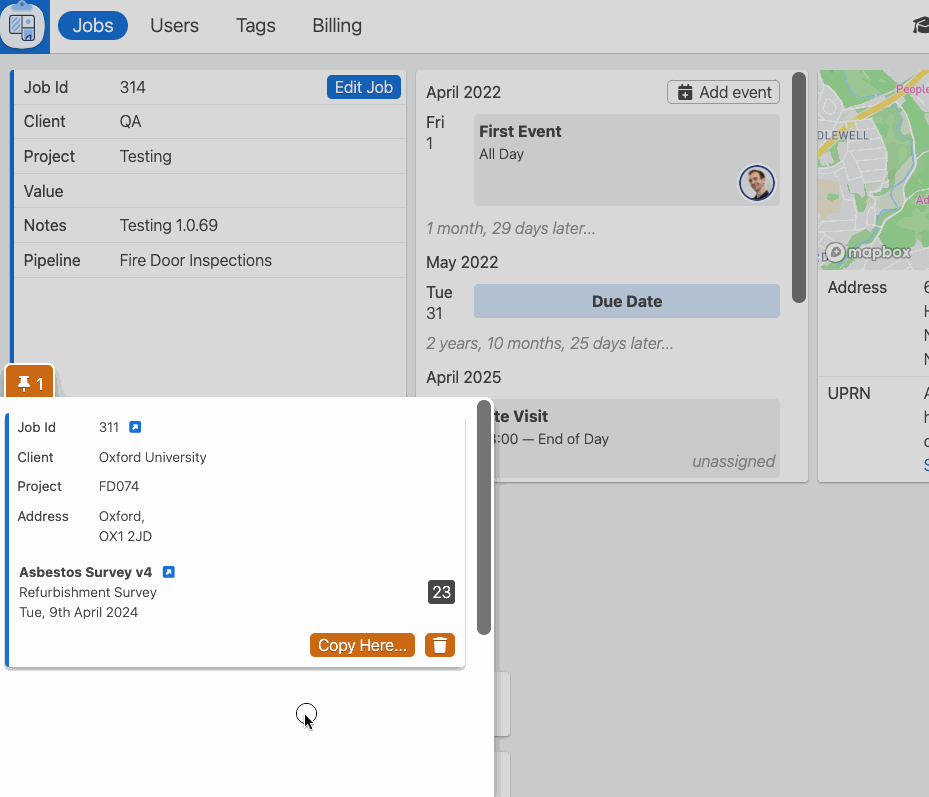
We've added other nice quality of life improvements too, including:
I hope you all enjoy this long awaited feature, it should make re-inspections a breeze.
Paul and the Flow team