Search our knowledge base, guides, features, case studies... everything!

Did Professor Plum survey the Candlestick in the Billiard Room?
The Audit will give you the answers. It's a helpful sanity-check that lets you see who made changes and when.
All dashboard users can see who last updated an item, via the Inline Audit. Here you can see that Paul King was the last person to update this inspection record on 23rd October, 2025 at 14:36.
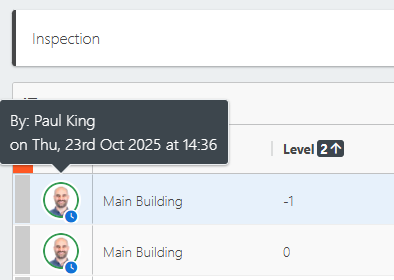
The Inline Audit is visible within any section with multiple items in the dashboard. The user avatar indicates who last changed the item.
When you hover over the user avatar, a tooltip will appear, showing when they made the change. Any change to the record, regardless of how small, will cause the inline audit and tooltip to be updated.
The Full Audit is an advanced feature of Flow Mobile Surveying. It shows the changes made over time.
Clicking the user avatar will show you the full audit history for the relevant inspection item. The Full Audit is only available to dashboard users with 'admin' access, so if you don't have access, ask an administator to update your permissions.

The audit shows changes in the order that they were applied. The most recent changes are shown at the top.
This screen can seem fairly technical and daunting at first (it's not meant to be accessed regularly). But once you understand the colour coding, it should make more sense.
When you select an entry, it will show the changes before and after the change event.